

Welcome to DrRomz Control Panel Tester Version 1.2. With the following improvements:
 | Added support for gradient background colours using the FADE option - see updated screen shot below. |
 | Vastly optmised window updates - now avoids all flicker during screen refresh. |
I developed this utility because I wanted to be able to test all the functions of my control panels from the one easy-to-use program. I also wanted the test program to look like the control panel and show the button highlighted as I clicked it (most currently available test programs look like the 101 key keyboard).
The result, a control panel tester that:
 | Can be configured to look like almost any control panel via simple-to-update text setup (.cpt) files. |
 | Allows testing of Keyboard and Mouse input from the one screen. No switching between applications to test your various control panel functions. |
 | Supports MameAnalog+ setups with two or more trackballs/spinners. Currently only available to Windows XP users. |
 | Comes with standard windows install/uninstall support. |
Bundled in this release are three example configuration files, for the X-Arcade, HotRod SE commercial controlers and Steve's Yarrcade control panel. These help to show off the functionality of the control panel tester and provide a good starting point for anyone wanting to setup their own control panel configuration. They contain comments that describe how objects (like buttons, joysticks, etc.) can be tailored to produce your very own control panel layout. Below are screen captures of the Control panel tester in action:

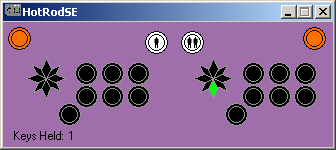
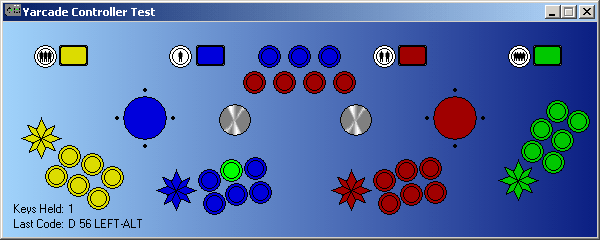
Download version 1.02 for XP (228Kb) (with multi mouse support), or
One-mouse-only version 1.02 (226Kb) (For those without Windows XP).
If you do configure your own control panel (.cpt) file please send it to me (drromz at netspace net au) with a URL for your panel web page, if you like. I can then include it in my (soon to be released) panel gallery page.